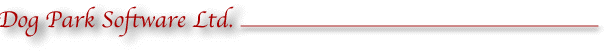
Ham Logging Software for Macintosh
MacLoggerDX and Contesting...
Subject: [MacLoggerContest] Contesting with MacLoggerDX
Date: March 25, 2005 10:38:25 PM EST
To: macloggercontest@dogparksoftware.com
Dear fellow MacLoggerDX contesters:
I originally posted some general guidelines for contesting with MacLoggerDX about two years ago. A great deal has
happened since then. For one, MacLoggerDX has gotten even better. This has become a fine platform for contesting on the Macintosh.
The second thing to have happened is the nearly pervasive use of the file format known as "Cabrillo" for submissions of logs to contest sponsors. More and more contests now demand that submissions be made electronically (via the web or email) and in this format.
This quick note is my views on how to use MacLoggerDX to get those entries successfully submitted to the contest sponsors like the ARRL and CQ Magazine. They are by no means comprehensive and I'm sure opinions differ so don't take anything below as the only version of the truth.
Contesting should be fun. MacLoggerDX certainly makes the logging aspect fun. The rest is up to you.
Here are my set of helpful hints for successful contesting:
- Make the radio talk nice to the computer
Get a good connection to the rig via RS232C. I'm sure you've done this but I'll mention it anyway. Make sure that the radio and the computer are talking nicely. If you forget to set this up you'll log a bunch of folks in MacLoggerDX and you'll not even know what band you used! [I've done this; yes, it is embarrassing...]
- Does anybody really know what time it is?
Set the clock on the Macintosh. I've got mine synchronized off the web so I never really think about it until contest time. Then, I just take a quick glance to make sure my log entries aren't from 1904 (presumably with spark gap!).
- Read the contest rules
Read the rules for the contest before the contest begins. Really. Really really. Can you work somebody twice in the same contest? Can you work somebody on the same band if you use different modes?
- Understand the exchange
Know what you need to capture for each QSO and how Contests almost always have some fixed exchange information such as RS(T), zone, year first licensed, serial number, etc.
- Plan on using Cab-converter(tm)
If you are sending serial numbers, check out the item in the preferences panel for auto incrementing the serial number. My program Cab-converter is a FREE program that can take an exported ADIF file from MacLoggerDX and translate it into a Cabrillo file for submission. You must read the contest-specific notes in the Cab-converter documentation to know where to put the exchange information and how that information should be formatted. Each contest is different and Cab-converter depends on having the exchange information stored properly for that particular contest. If you don't put the exchange information in the right place (and in the right form), Cab-converter won't be able to create a Cabrillo file for you.
- Decide if you will use a separate log
Should you use a separate log file for a contest? MacLoggerDX can be a little more nimble if you start with a fresh, empty log. Merging this log back into your main log after the contest is as easy as importing an ADIF file. If you decide to try the fresh log approach, practice this well before the contest begins!
- Check for duplicates during the contest
Use the "Previous" panel to check for repeats. Assuming you don't have this OM in the log 8 times, a quick glance will let you know if you've worked them this contest. This is where a fresh log really helps since you'll only see the QSOs that matter for this contest (and not the other twenty times you worked that OM in contests last year).
- Listen
Going to all the trouble of making the QSO and then misunderstanding the exchange costs you points and costs points to the fellow you just worked. Listen and record the information carefully. Read and review your entry before and after you push "Log QSO". Here I must admit I don't always follow my own advice and, on those occasions where I didn't proofread my work, I've regretted it (and it cost me a couple of points). Here's my thinking: it is better to make fewer contacts because you spent a bit of time proofreading than to make 5 more QSOs with a buggy log.
- After the contest is over
Extract the portion of your log relating to the contest and create an ADIF file. Run Cab-converter to generate your Cabrillo file. Send it off. You might also wish to peek in the file at the "Claimed score:" line. I've worked hard to try to accurately compute your score for the submission. While the contest sponsors have the final say on your score and might deduct points for broken QSOs, bad exchanges, etc., the "Claimed score:" line should give you an idea of how well you did.
- Watch the web and those magazines
The lead time for contest results is mindbogglingly long in this age of instant information. Some contests don't report the results for nearly a year after the event. Still, it would be nice to see postings to the MacLoggerDX reflector with scores (or claimed scores) after contests so we MacLoggerDX users could see how our fellow contesters faired.
So ends my helpful hints. See you on the bands!
-- Scott (NE1RD)