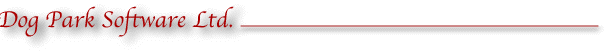
dogparkSDR global, transmit and mic profiles are interchangeable with other client profiles.
dogparkSDR remembers the names of the profiles it last used (saved in Mac prefs) and loads them when starting up.
If no profile names were saved (first time run) It will create (if necessary) Default global, transmit and mic profiles.
dogparkSDR issues a command to the radio to save the current global, transmit or mic profile under the following conditions:
1) When the application is quitting (global, transmit and mic).
2) Before the user switches to another profile (global or transmit or mic).
3) If the user explicitly pushes the Save button in dogparkSDR.
dogparkSDR can only load/create, save or delete a profile and has no direct access to any of the profile contents.
When you want to set up a new configuration, create the new profile before you start making changes to the radio since dogparkSDR will save the current state when you switch profiles. You may wish to use a different set of profiles for your Maestro, iPhone, Windows PC etc.