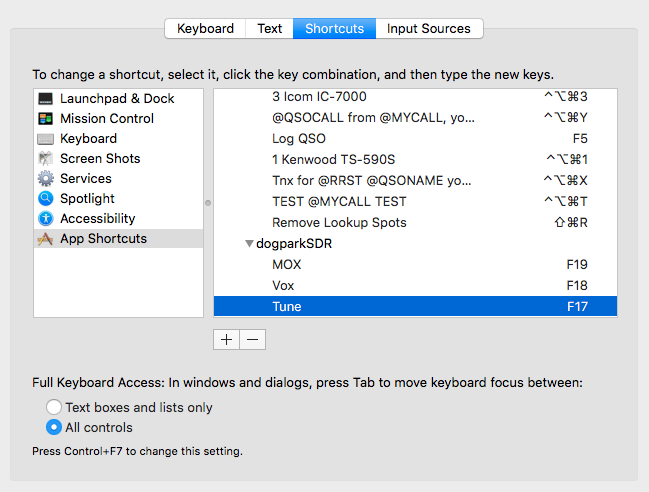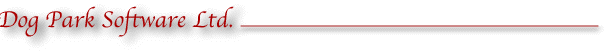
As with any menu item in any Mac application you can assign a key combination to it in System Preferences/Keyboard/Keyboard Shortcuts/Application Shortcuts. It's not just for the main menu bar menu items, any menu item in any control can have a keyboard shortcut assigned, but the window that owns the menu must be foremost for the shortcut to work or the shortcut will just elicit a system Beep. After you add the shortcut in the System Preferences it will be displayed in the popup to the right of the menu item title.