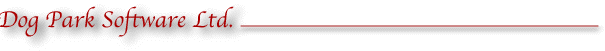
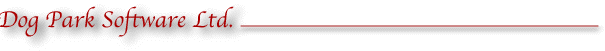
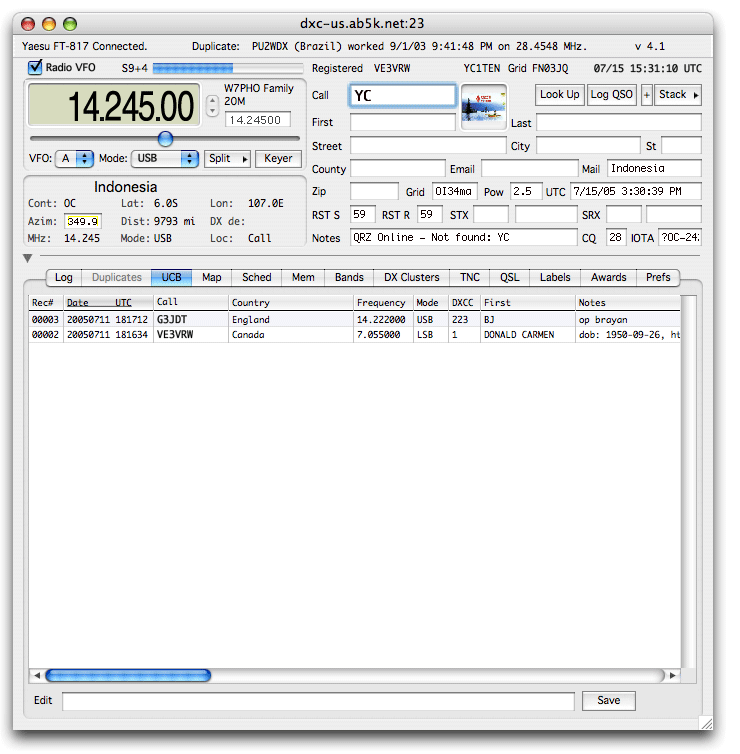
The User Call Book (UCB) panel is like the Log Panel except that it's data is stored in usercallbook.dat istead of log.dat.
It's purpose is to store information for various hams or DXpeditions that will be retrieved in subsequent look ups, rather than logging an actual QSO.
The data can be sorted by clicking in the column heading. The column sorted by is underlined (This setting is saved in your preferences). Clicking on it a second time will reverse the order of the sort.
Entries displayed in Green have both QSL Sent and QSL Received fields non-blank (QSL Sent and Recieved).
Entries displayed in Red have the QSL Sent field non-blank and the QSL Received field blank (QSL Sent but not Received).
Each field can be edited by clicking in it, editing the data in the Edit field and then clicking the Save button to save the data to log.dat.
The DXCC field cannot be edited because it is not stored in the log but looked up each time it is displayed since the DXCC ID's change over time.
The Rec# field cannot be edited because it indicates the actual position of the record in the user call book file.
Double-clicking on any entry will cause it to be displayed in the main QSO edit fields.
Entries are made in the User Call Book are made by pressing the Add Call to User CallBook in the Log menu, rather than the Log QSO button.
The usercallbook.dat file which stores this information is stored in the folder you specify in the"Log Files Path" you choose so that it is not overwritten when you update the software.