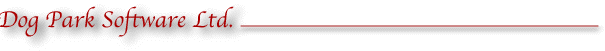
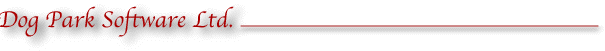

The QSL Panel allows you to create and send electronic QSL cards.
All of the information that MacLoggerDX found for the QSO is used to create a personalized image which is sent as as an attachment to an email.
The Background picture "Dim eQSL image" slider varies the transparency of the background image, and if moved all the way to the right removes the image entirely. This affects the display and the emailed jpeg but not the printout.
The "Call" checkbox enables/disables printing of your call sign and grid square.
The "Opaque Box" checkbox enables/disables opaque printing of the info box.
The "Dark Text" checkbox chooses printing of the info text in black or white.
The "Defaults" button will restore the eQSL defaults including the built-in background picture.
The "Change Picture" button allows you to select any picture you like as the background picture. Landscape format pictures work best, since MacLoggerDX fits the image to the eQSL card.
If the email address of the QSO was found in the lookup, it will be placed in the "Email" text edit field.
The "Send eQSL" button will image the eQSL card and activate your preferred email client, compose an email message and attach the eQSL image as a JPEG attachment.
The "Print Envelope" Button will print the Contact QSL address and the station return address.
The "Print QSL" Button will print a copy of the eQSL for mailing.
The "TNX" and "PSE QSL" buttons control the printing of this request. Your name and the SRX and STX strings (if not blank) will also be printed on this line.