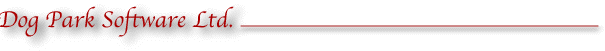
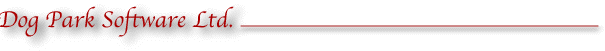
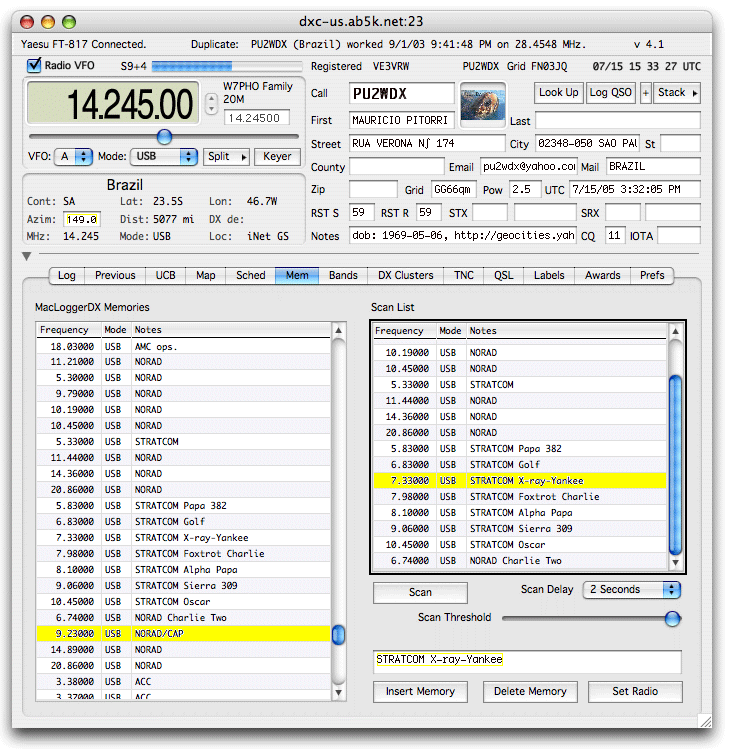
The Memories Panel (Mem) is automatically loaded with the contents of "memories.dat" in the data folder. Each memory item is comprised of a frequency in Megahertz, a mode (AM, CW, LS, US, FM) and a comment seperated by <space> characters terminated with a carriage return <cr>:
"005.965<space>AM<space>Radio Nederlands<cr>"
A single click on one of the memory items will place its info in the edit box. You may then edit that information, use the "SetRadio" button to tune the radio to that frequency and mode.
A double-click on any memory list item will tune the radio to that frequency and mode. If you have the schedules enabled, or TNC or DXCluster AutoTune enabled they will take over the radio after a short interval.
An unlimited number of entries can be added with the Insert Memory button. Then edit each row one at a time - Frequency, Mode, Notes - by clicking on the cell in the list and then editing the text in the text edit box above the Insert Memory button..
You can edit these files with any text editor or spread sheet program, but they must be saved as plain text, not RTF format.
The memory.dat file which stores this information is stored in the folder you specify in the "Log Files Path" you choose so that it is not overwritten when you update the software.
Dragging selections from the Memories List to the Scan List allows you to automatically scan through them at a rate based on the Scan Delay Popup.
Either list can have entries Inserted, Deleted, or Edited based on the last list selected.