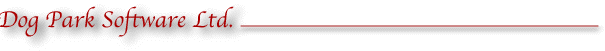
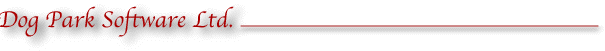
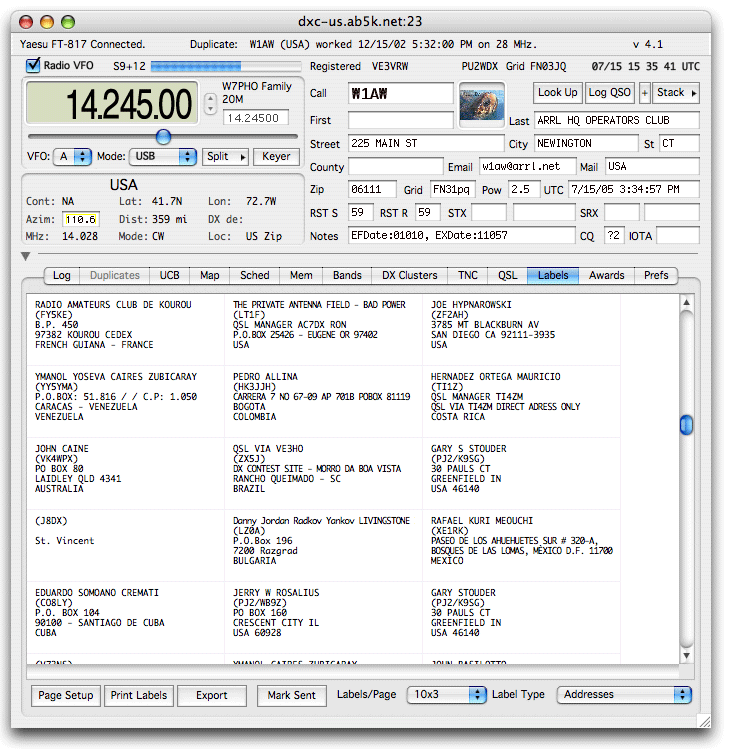
The Labels Panel allows you to print labels for all the entries in your log that have a negative (Negative = "N" or "n" or blank) "QSL Sent" field.
If the "QSL Sent" field is positve (marked "Y" or date etc.) the QSO will not be included for printing.
If you want to exclude a log entry from printing then set QSL Sent field in the log to anything BUT "N" or "n" or blank. For example you could set it to "Don't QSL" or "S" for skip.
ADIF QSL sent/received status (Y=Yes, N=No, R=Requested, Q=Queued, I=Ignore or Invalid).
You can use the Page Setup button to select printer parameters.
The Print Labels button activates the standard Mac Print dialog for your selected printer.
The Export button will send the output to a tab-delimited text file of your choosing for import into other labels programs.
After you have printed and sent the QSL's, the Mark Sent button will cause all entries in your log that have a negative "QSL Sent" field to be marked QSL_Sent = "Today's Date".
The Labels/Page popup allows you to choose between labels printed 30 to a page (10x3) or 33 to a page (11x3) or 20 to a page (10x2) depending on your labels stock.
The Label Type popup allows you to choose bewteen printing Address labels and QSO Details labels.