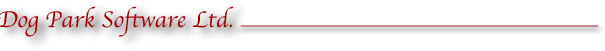
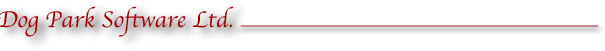
As with ANY menu item in any Mac application you can assign a key combination to it in System Preferences/Keyboard/Keyboard Shortcuts/Application Shortcuts. It's not just for the main menu bar menu items, any menu item in any control can have a keyboard shortcut assigned, but the window that owns the menu must be foremost for the shortcut to work or the shortcut will just elicit a system Beep. The Show Propagation Popup menu in the Map Prefs is entitled Off (the first entry) the other selections are also menu items: Current Band, All Bands etc. After you add the shortcut in the System Preferences it will be displayed in the popup to the right of the menu item title.


In most cases the Window or Panel must be visible and foremost for the Key Combination to work.
For the Main Menu Bar menu commands it is only necessary for MacLoggerDX to be the foremost application.
In this example a Key Combination has been set for the Keyer panel Macros Menu and because the Keyer Macros menu is duplicated in the Shortcuts menu the Keyer Panel does not need to be foremost for the keyboard shortcut to work.

In this example a Key Combination has been set for the Radio Prefs Radio Menu and because the Radio selection menu is duplicated in the Shortcuts menu the Prefs Panel does not need to be foremost for the keyboard shortcut to work.

You can also override existing keyboard shortcuts, here the default <ctrl><command> L has been overriden with the Function Key F6 to do the "Log QSO and Clear Fields" Menu command with one keystroke:
