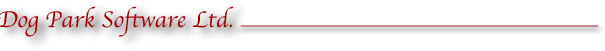
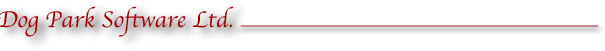
Many of MacLoggerDX's function are AppleScriptable, allowing our customers to extend it's capabilities. Customer created and contributed scripts are delivered in the Extras folder of the MacLoggerDX download disk image. These scripts were not written or supported by Dog Park Software Ltd. but are provided for your use and reference in creating new scripts.
-- MacLoggerDX Scripting commands
tell application "MacLoggerDX"
-- General
get version
get connected
get mode
get mapped_mode
get frequency
get splitKhz
get power
get powerMultiplier
get driver
count every qso
exists qso "W1AW"
get call of qso 1
get first_name of qso 1
get last_name of qso 1
call of every qso whose call starts with "W7"
-- PTT : uses method chosen in Radio Prefs Keyer Popup
setPTT "ON"
delay 1
setPTT "OFF"
-- Lookup
lookup "W1AW"
delay (1) -- lookups are all async, give it time to complete
-- Session
setRSTR 599
setRSTS 599
setRCVD "SRX String Test"
setGRID "FN03jq"
setPOWER 95
setNOTE "test Comment"
setRadioVolume 255
-- Logging
setModeMapping "USB PSK31"
setVFOandMode "14.070 USB"
setSplitKhz "-5"
setVFOLoggingOffset "0.00001"
setLogTimeOn "2017-07-23 14:04:00"
setLogTimeOff "2017-07-23 14:08:00"
log
-- when radio is not connected sets Contest/DX Display for logging
-- when radio is connected sets radio frequency and mode as well
setLogFrequency "14.100"
setLogMode "CW"
log
-- DXCluster -- added Version 5.59
-- The processSpot script command processes spots from the extra_cluster program so that
-- MacLoggerDX users can merge spots from more than one DXCluster.
processSpot "DX de RA4FDY: 7076.0 UR4MP TNX QSO JT65 1600Z"
end tell
--
-- exportADIF(adif_output_file_path, startDate, endDate, stampQSLSent);
-- MacLoggerDX will select the QSOs in the date range (UTC), select them in the log panel and export them, overwriting the file named.
-- if startDate and endDate are not supplied then QSOs previously selected in the Log Panel are exported
-- stampQSLSent can be 0 (don't stamp QSL Sent) or 1 (Stamp QSL Sent)
-- adif_output_file_path is required
-- the "~" is expanded to a full path
-- (Note: the 1 2,3 or 4 parameters are required and separated by commas)
--
tell application "MacLoggerDX"
exportADIF "~/Desktop/ExportedADIFDateRange.adi, 2010-01-01 00:01:00, 2012-12-31 23:59:00, 1"
--exportADIF "~/Desktop/ExportedADIFSelected.adi, 1"
end tell
--
-- Import a single QSO as ADIF text
-- escape all quotation marks and \ with \ for example: "Quoted Text" -> \"Quoted Text\"
--
set adifText to "<CALL:5>HG2DX<NAME:23>Zsolt \" JOE\" Kecskemeti<QTH:12>Majsai ut 8.<QSO_DATE:8>20160426<TIME_ON:6>191450<TIME_OFF:6>191452<FREQ_RX:6>14.252<FREQ:6>14.252<BAND:3>20M<BAND_RX:3>20M<MODE:3>SSB<TX_PWR:2>13<ANT_AZ:4>48.3<RST_SENT:2>58<RST_RCVD:3>456<QSL_VIA:54>Direct, LOTW, E-QSL\"AG, NO buro QSL!, eQSL, Mail, LoTW<DXCC:3>239<COUNTRY:7>Hungary<CQZ:2>28<ITUZ:2>15<MY_SOTA_REF:8>G/LD-003<GRIDSQUARE:6>KN06cq<LAT:11>N046 40.239<LON:11>E020 14.542<MY_GRIDSQUARE:6>FN03jq<OPERATOR:6>VE3VRW<MY_RIG:9>Flex 6300<COMMENT:64>aliases:HG4W, qrzloc:user, Uploaded to Club Log 2016-04-26 19:14<EOR>"
tell application "MacLoggerDX"
importADIF adifText
end tell
If the qso_was_logged.scpt AppleScript exists in your ~/Documents/MLDX_Logs folder it will be called when MacLoggerDX logs a QSO.
A sample template of the qso_was_logged.scpt can be found in the download disk image Extras/Sample Files/V5 Scripts/ Folder.
--
-- If it exists in the ~/Documents/MLDX_Logs folder,
-- the "qso_was_logged" script is called when MacLoggerDX logs a QSO.
-- suggested by WA1OUI February 2016
--
on qso_logged(call, qso_done, rx_frequency, tx_frequency, band_rx, mode, power, dxcc_id, dxcc_country, city, state, first_name, last_name, adif_string)
-- comment out the "display dialog" and add your own code
display dialog call & ", " & qso_done & ", " & rx_frequency & ", " & mode & ", " & first_name & ", " & last_name & ", " & dxcc_country
end qso_logged
MacLoggerDX AppleScript Dictionary
If you drop the MacLoggerDX app onto the AppleScript editor, it will display the script dictionary...

If any application opens a URL in this scheme - mldx://tune?freq=14.240&mode=USB with openURL MacLoggerDX will be started or brought forward and if a radio is connected it will be set to this frequency (14.240) and mode (USB) or else the displayed frequency will be set to 14.240 and the displayed Mode will be set to USB. mldx://lookup?call=CALLSIGN is supported, as well as mldx://dxpedition?call=CALLSIGN to add call signs to and clear the DXpedition tracker list.
Test links:
mldx://tune?freq=14.100&mode=CW
mldx://tune?freq=14.240&mode=USB&power=95&splitKhz=-10
mldx://tune?freq=52.525&mode=FM
mldx://ptt?state=OFF
mldx://dxpedition?call=VE3VRW
The
Class C broadcast address nnn.nnn.nnn.255 is
used for broadcasting messages from MacLoggerDX to any program
running on any computer (Mac, PC etc.) on your LAN subnet that
can receive and interpret N1MM formatted XML Radio and spot
reports. (exisiting Mac ip address nnn.nnn.nnn.nnn with the
fourth octet replaced by 255 for broadcast to the subnet).
If you need to use a different ip address from the default you can change it in MacLoggerDX preferences with the Terminal program:
- defaults write com.dogparksoftware.MacLoggerDX broadcast_ip_address “127.0.0.1"
- defaults read com.dogparksoftware.MacLoggerDX broadcast_ip_address
- defaults delete com.dogparksoftware.MacLoggerDX broadcast_ip_address
If you enable the N1MM UDP
check box in Station Prefs, MacLoggerDX will
transmit RadioInfo messages on UDP Port 12060
every 5 seconds and whenever the connected radio VFO
changes, it will also transmit spot messages on
UDP Port 12060 whenever a DX spot is received.
If you need to use a different port number from the default (12060) you can change it in MacLoggerDX preferences with the Terminal program:
If you enable the UDP
Broadcast check box in the Station prefs,the
Class C broadcast address nnn.nnn.nnn.255
will be used for broadcasting messages from MacLoggerDX to any
program running on any computer (Mac, PC etc.) on your LAN
subnet. (exisiting Mac ip address nnn.nnn.nnn.nnn with the
fourth octet replaced by 255 for broadcast to the subnet).
If you need to use a different ip address from the default you can change the broadcast_ip_address in the MacLoggerDX preferences with the Terminal program:
- defaults write com.dogparksoftware.MacLoggerDX broadcast_ip_address 127.0.0.1
- defaults read com.dogparksoftware.MacLoggerDX broadcast_ip_address
- defaults delete com.dogparksoftware.MacLoggerDX broadcast_ip_address
The
Station prefs ToolTip for the UDP Broadcast check box
will display the current IP address and port setting.
The udp_listener application in the Download Extras folder will display radio report packets that MacLoggerDX transmits on UDP Port 9932 every 5 seconds and whenever the connected radio VFO changes, the connected rotor is moved, a QSO is logged, a spot is received or a spot lookup is done (Enable UDP Broadcast check box in Station prefs).
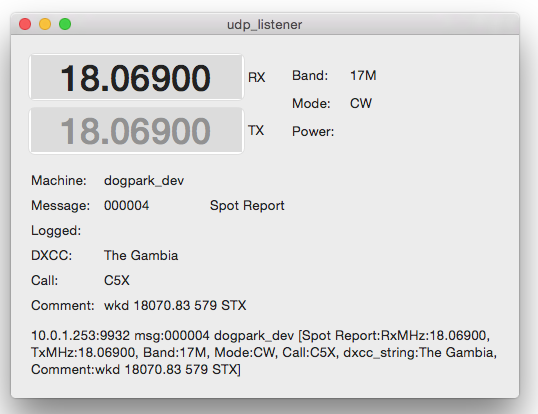
This application can be used for testing by developers who want
to receive, process and act on these UDP packets.
Note: the packet protocol is primitive so as not to require any
parsing libraries.
Sample Packet
2014-12-28
1:12:41.910 PM udp_listener[2427]: socketCallback:UDP
ip:10.0.1.253:9932 msg:000210 dogpark_dev (2)
[Radio Report:RxMHz:18.15400, TxMHz:18.15400,
Band:17M, Mode:USB, Power:5]
Packet Types
WSJT-X Log QSO Packets
MacLoggerDX automatically logs QSOs from WSJT-X, JTDX and JS8Call on UDP port 2237 (enabled in Station prefs), but ONLY if they are in the WSJT-X message format.Version 6.50 includes this as a WSJT-X Log ADIF
preference check box in the Log preferences