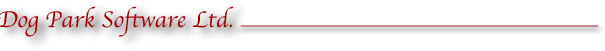
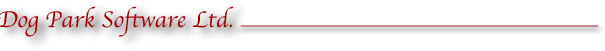
If you enable the Follow the NCDXF/IARU Beacons check box then MacLoggerDX will time-synchronize with the international beacon system. Choose your band from the Band popup and then whichever beacon is active will display on the Map Panel. The beacons change every ten seconds so your system clock should be set accurately via the Internet or a GPS time standard. When you hear the beacon from your radio - MacLoggerDX will display where that beacon is located.
The Schedule Panel displays an unlimited number of check box schedule items. If the check box is enabled then MacLoggerDX will tune to that frequency and mode when the time comes and also revert back to your scheduled program shortly after after each DX Spot or manual VFO setting.
You can edit these entries in-place directly from this panel and the changes will be stored immediately.
To return to the default schedules delete or rename ~/Documents/MLDX_Logs/user_schedules_1.plist.
The default schedules are from Prime Time Shortwave and are used with their permission. A number of Ham Nets are also loaded.
The Add Schedule button allows you to add new items to the list.
The Delete Schedule button allows you to remove items from the list.
To remember your column sort selection between sessions enter this command in the Terminal app and restart MacLoggerDX: