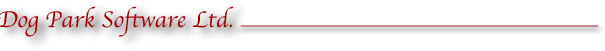
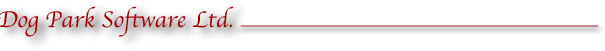

The Report Log Menu item will activate the Report panel which will display the fields selected in the Report Prefs.
QSOs selected in the Log Panel will be displayed, or if nothing is selected all QSOs in your log will be displayed.
You can export this report to a tab-delimited text file by pressing the Export Report button. If you hold down the Option key a CSV file will be created which can be opened directly in the Numbers app.