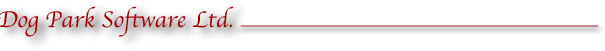
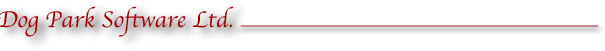

The Memories Panel (Master List) is automatically loaded with default values. Each memory item is comprised of a frequency in Megahertz, a mode (AM, CW, LS, US, FM etc.) and a comment seperated by <tab> characters terminated with a carriage return <cr>:
"005.965<tab>AM<tab>Radio Nederlands<cr>"
The Master List and the Scan List Tune buttons will tune your radio to the selected entry. If you have the Schedules enabled, or DXCluster Auto Tune enabled they will take over the radio after a short interval.
The Defaults button will return the Master List to Factory Defaults - your changes will be lost.
The Load button will load a new master list. Your custom master list file won't load correctly if it was saved as anything other than plain ascii text with unix line endings.
The New, Delete and Tune buttons above the Master List table refer to the selected Master List entry.
Dragging selections from the Memories List to the Scan List allows you to automatically scan through them at a rate based on the Delay value.
The
New, Delete and Tune
buttons above the Scan List table refer to the
selected Scan List entry.
To
remember your column sort selection between sessions enter this
command in the Terminal app and restart MacLoggerDX:
defaults write com.dogparksoftware.MacLoggerDX
persist_memories_order -bool YES