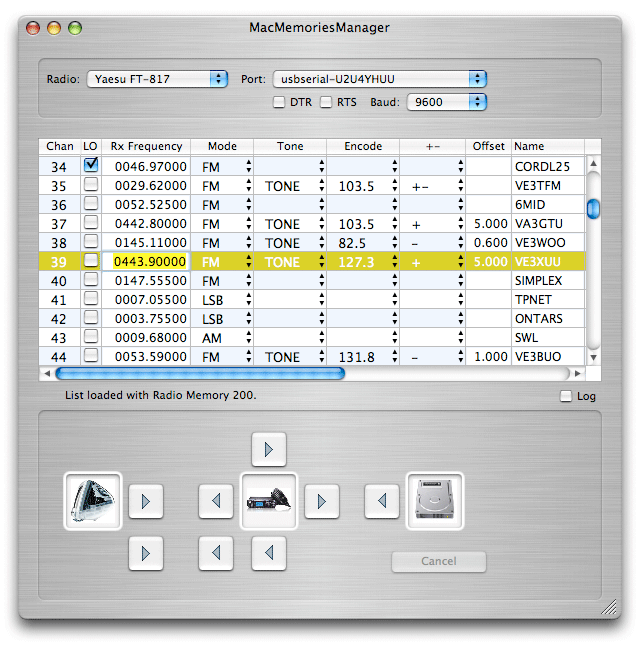
MacMemoriesManager Manual
MacMemoriesManager allows you to easily move memory data from the radio to the on screen list and back, from the list to and from a disk file and between the disk file and the radio.
The data files created are simple tab-delimited text files whose format is documented on the Driver Capabilities Matrix page.
There are also two buttons for moving selected memories between the list and the radio instead of moving the entire contents.
The Cancel button will stop any operation.
Each control has a 'help hint' which will appear when you hold the mouse pointer over it for a few seconds. The on-screen list can be arranged by dragging the column headers, and you can also drag selected memories around to re-arrange them.
The DTR and RTS checkboxes should be checked for normal USB/Serial adapters like the Keyspan, but for the microHAM USB II and other hardware configurations where DTR and RTS signalling is being used for CW and PTT control the checkboxes should be left unchecked.
Make sure the baud rate in the popup agrees with the baud rate your radio is expecting. If you are using the Kenwood TH-F6 or TH-F7, make sure you have radio menu 9 set to "PC".
For specific radio capabilities please see the Driver Capabilities Matrix.
If your USB/Serial adapter does not appear in the "Port:" popup, the driver for it may not have been loaded - please check the USB/Serial adapter manufacturer's web page.
If you are running on an Intel Mac make sure you load the manufacturer's Intel Mac Driver or the Universal Binary driver.
MacMemoriesManager is Free but unsupported.
- Requires Mac OS X 10.3 or later.
- Serial Port and cable for Radio Interface.
